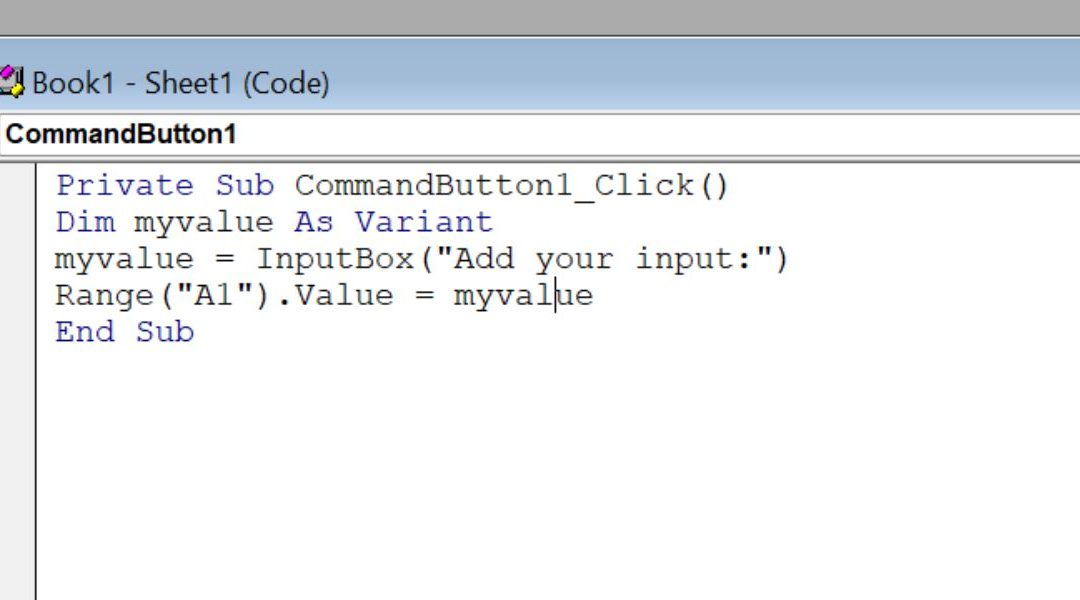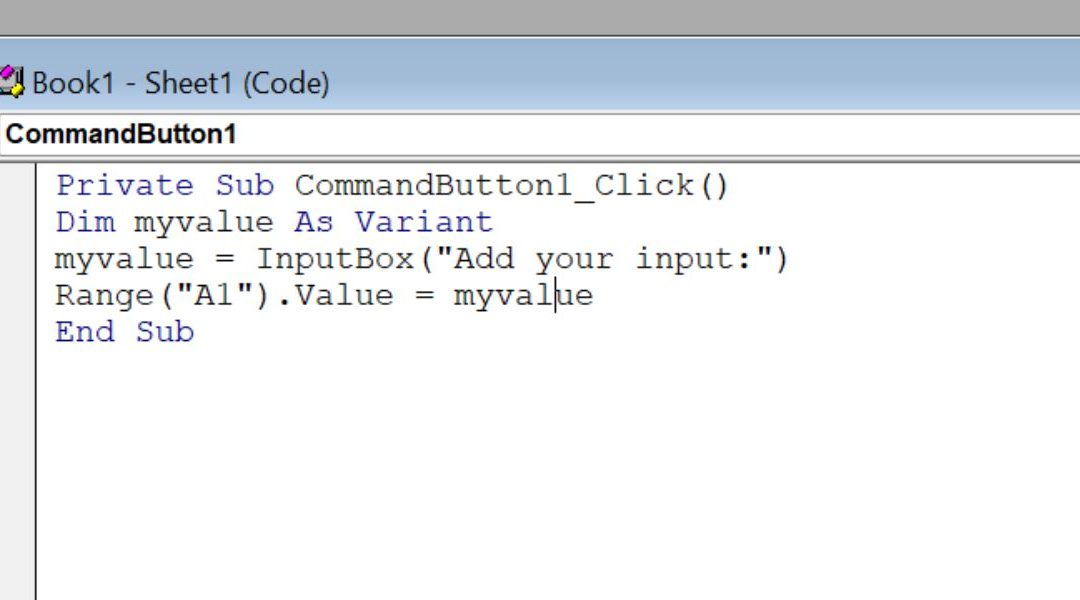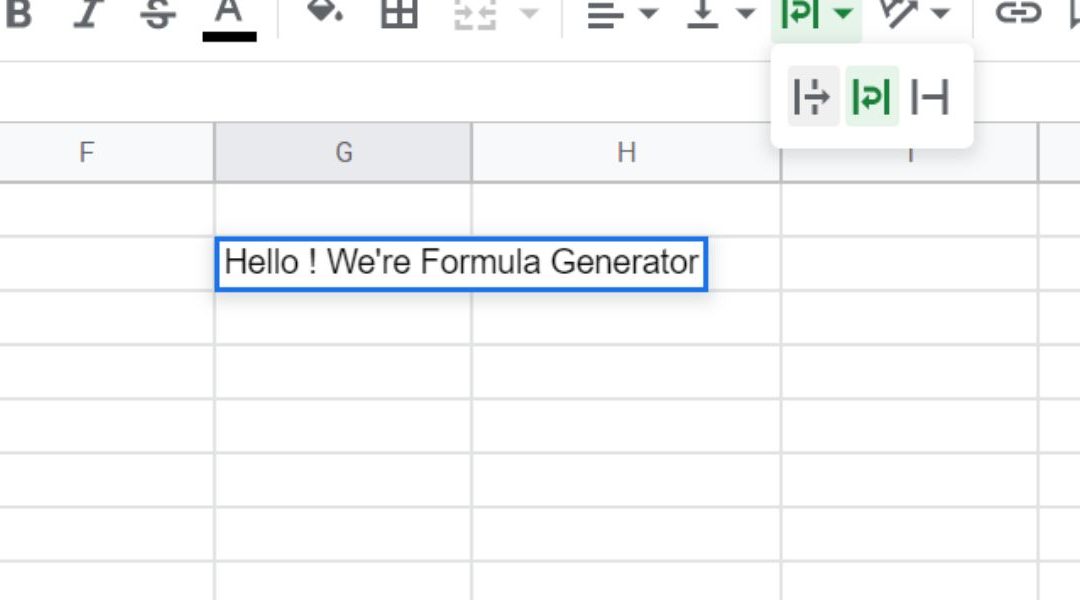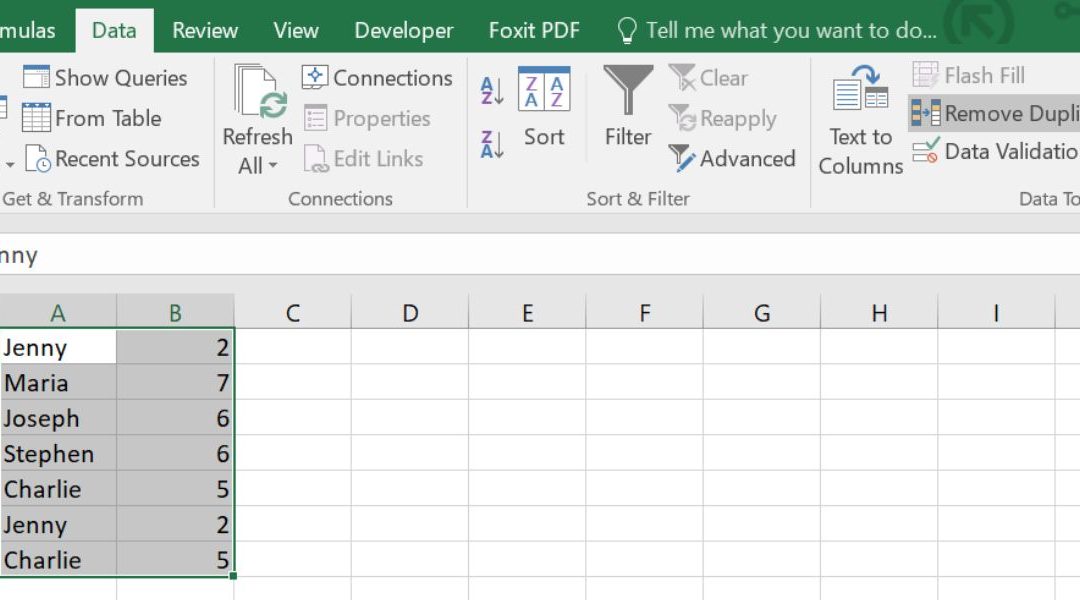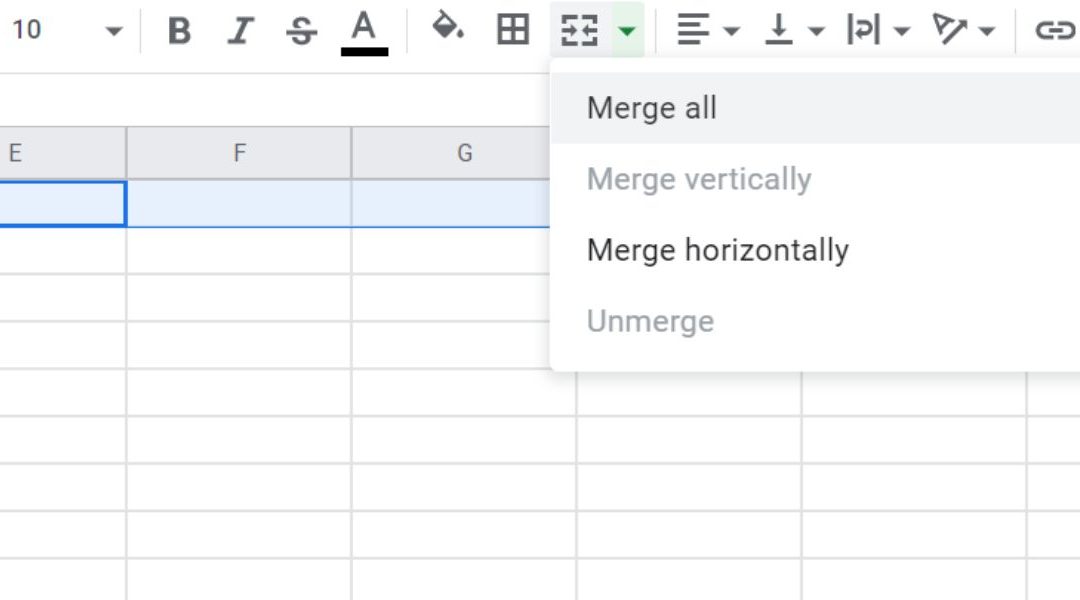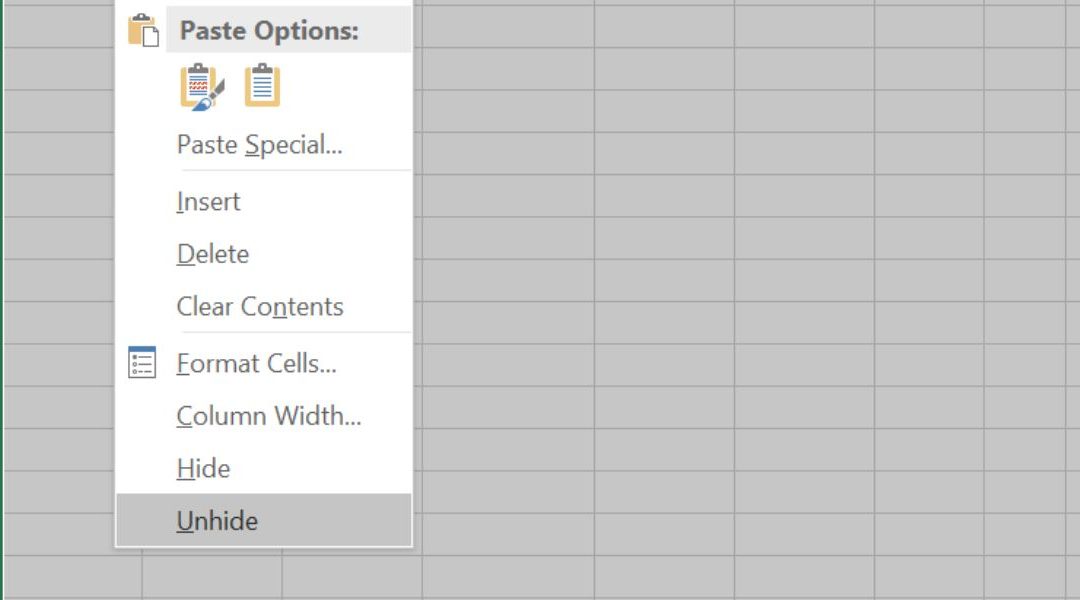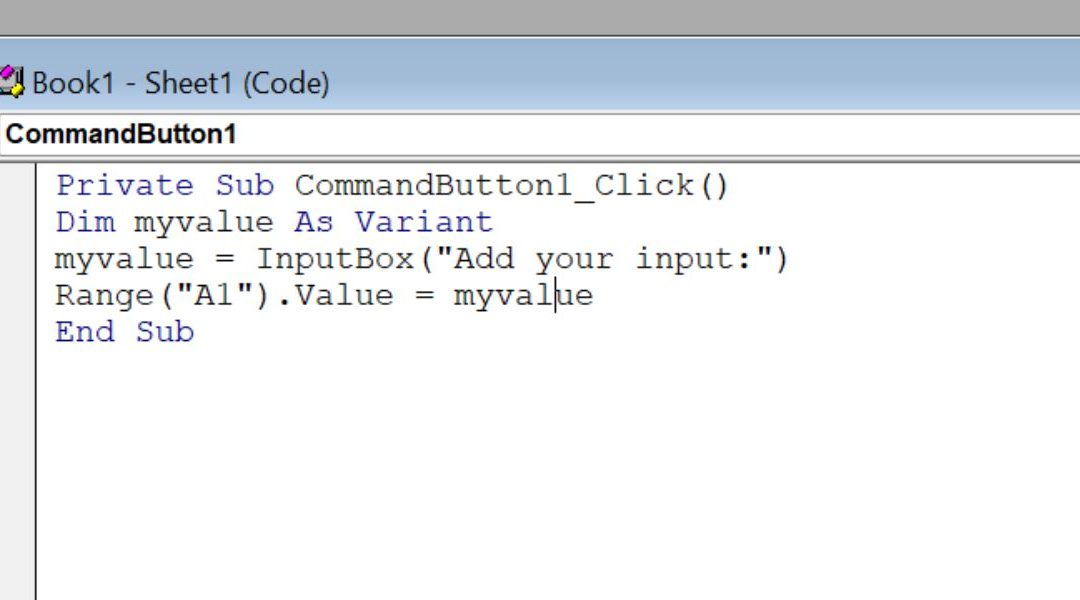
by admin | Dec 27, 2022 | Blog, Coding, Excel How-tos, Software features
How to write VBA Code in Excel the easy way with FormulaGenerator Are you an Excel user looking for an easier way to write VBA code? If so, then you’ve come to the right place. FormulaGenerator is here to make writing VBA code in Excel a breeze. Before we get...
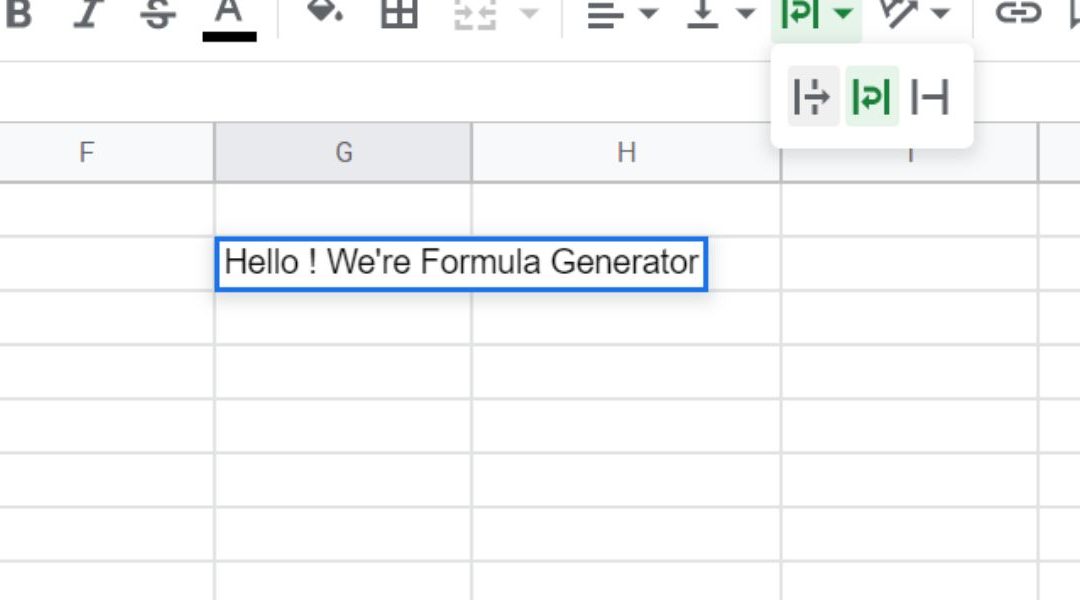
by admin | Dec 26, 2022 | Blog, Google sheets, Software features
How to wrap text in Google Sheets Wrapping text in Google Sheets is a useful method for formatting and organizing data and making it easier to read. It is a simple process that can be done in a few steps. Here’s how to wrap text in Google Sheets. Step 1: Open the...
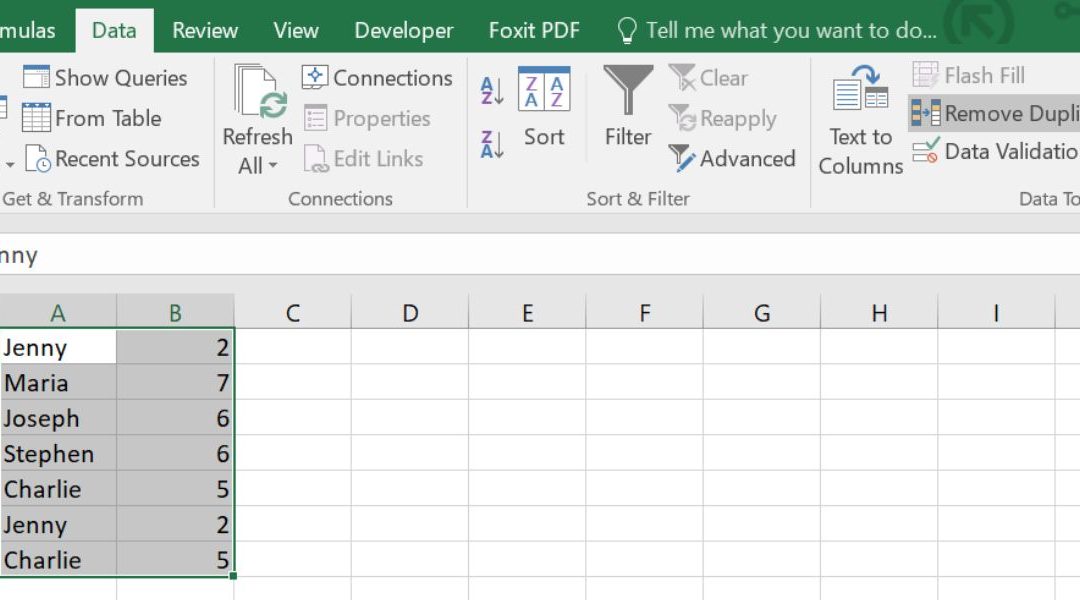
by admin | Dec 24, 2022 | Blog, Excel How-tos, Guide, Software features
This guide will provide a step-by-step tutorial on how to remove duplicates in Excel. Let’s get started At FormulaGenerator, we understand the importance of data accuracy and organizing your spreadsheet. That’s why we provide a tool that uses ChatGPT to generate...
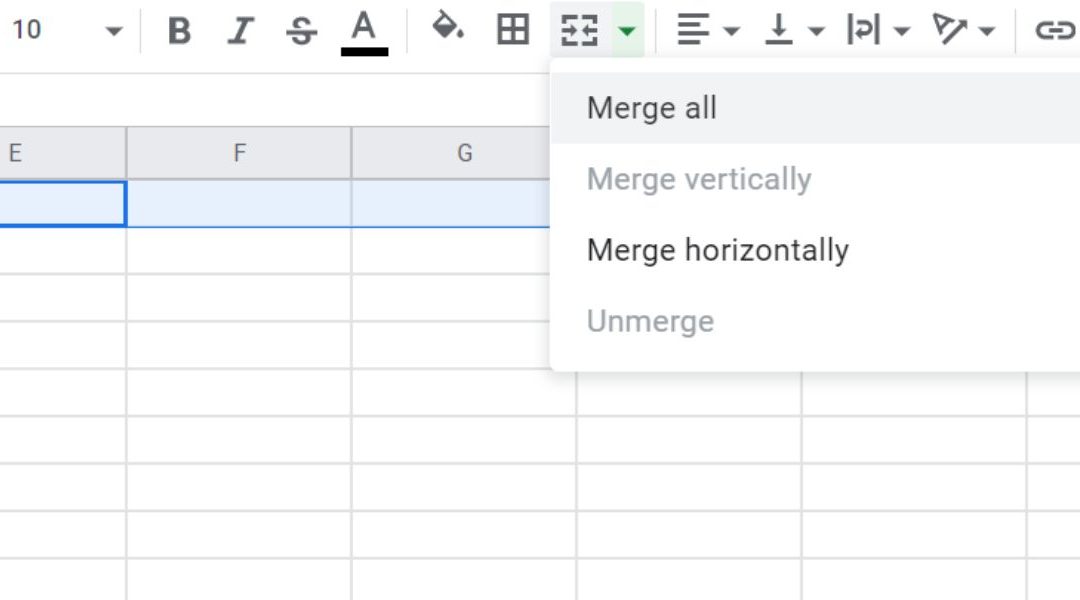
by admin | Dec 24, 2022 | Blog, Google sheets, Software features
Merging Cells in Google Sheets: A Step-by-Step Guide Are you trying to learn how to merge cells in Google Sheets? Merging cells is a great way to simplify your spreadsheets and make them easier to read. It also helps to make certain text or data stand out from the...

by admin | Dec 23, 2022 | Blog, Excel How-tos, Software features
Welcome to FormulaGenerator’s blog! Today, we’re discussing the Excel formula for today’s date. Many people use Excel to organize their finances, keep track of their to-do lists, and even manage their business operations. But no matter what your spreadsheet needs are,...
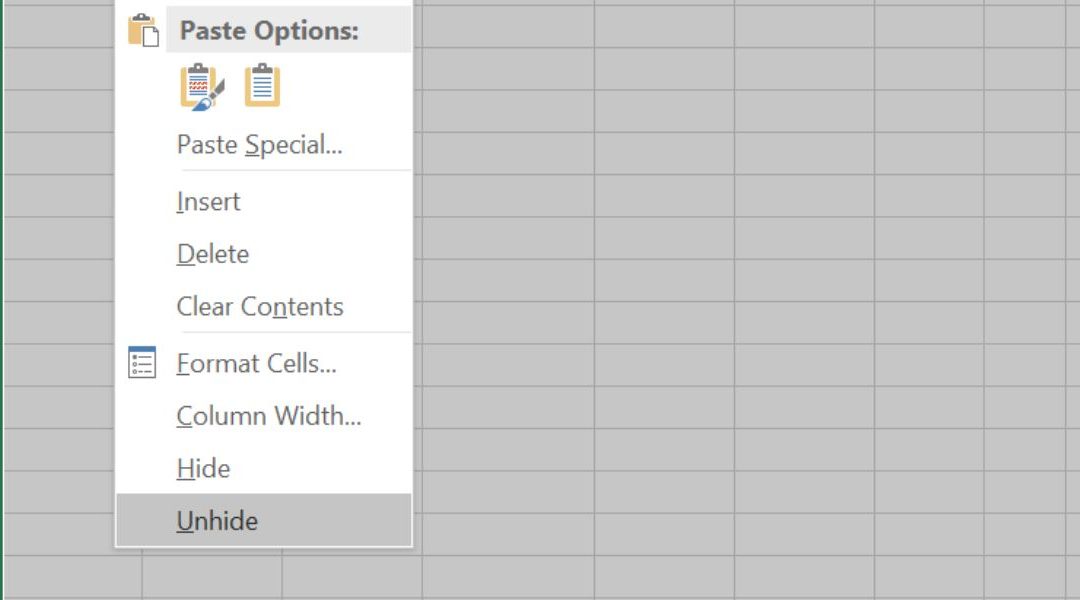
by admin | Dec 23, 2022 | Blog, Excel How-tos, Software features
Are you trying to find out how to unhide columns in Excel? At FormulaGenerator, we understand that working with Excel spreadsheets can be a time-consuming and confusing task. That’s why we are here to help you find the answers to your spreadsheet questions in no time....