Last Updated on 2 years by admin
Unleashing ChatGPT AI on Excel
Saurav Kharb | Published on January 26, 2023.
A simple search on Semrush shows a large volume of search queries from users struggling with spreadsheet tasks. We can all relate to the difficulty of cleaning up messy data before we can gain any meaningful insights. These pain-points originate very early for users on spreadsheet platforms like MS Excel and Google Sheets when they encounter advanced excel concepts. AI Excel tools powered by ChatGPT can come to the rescue and empower spreadsheet users in several ways.
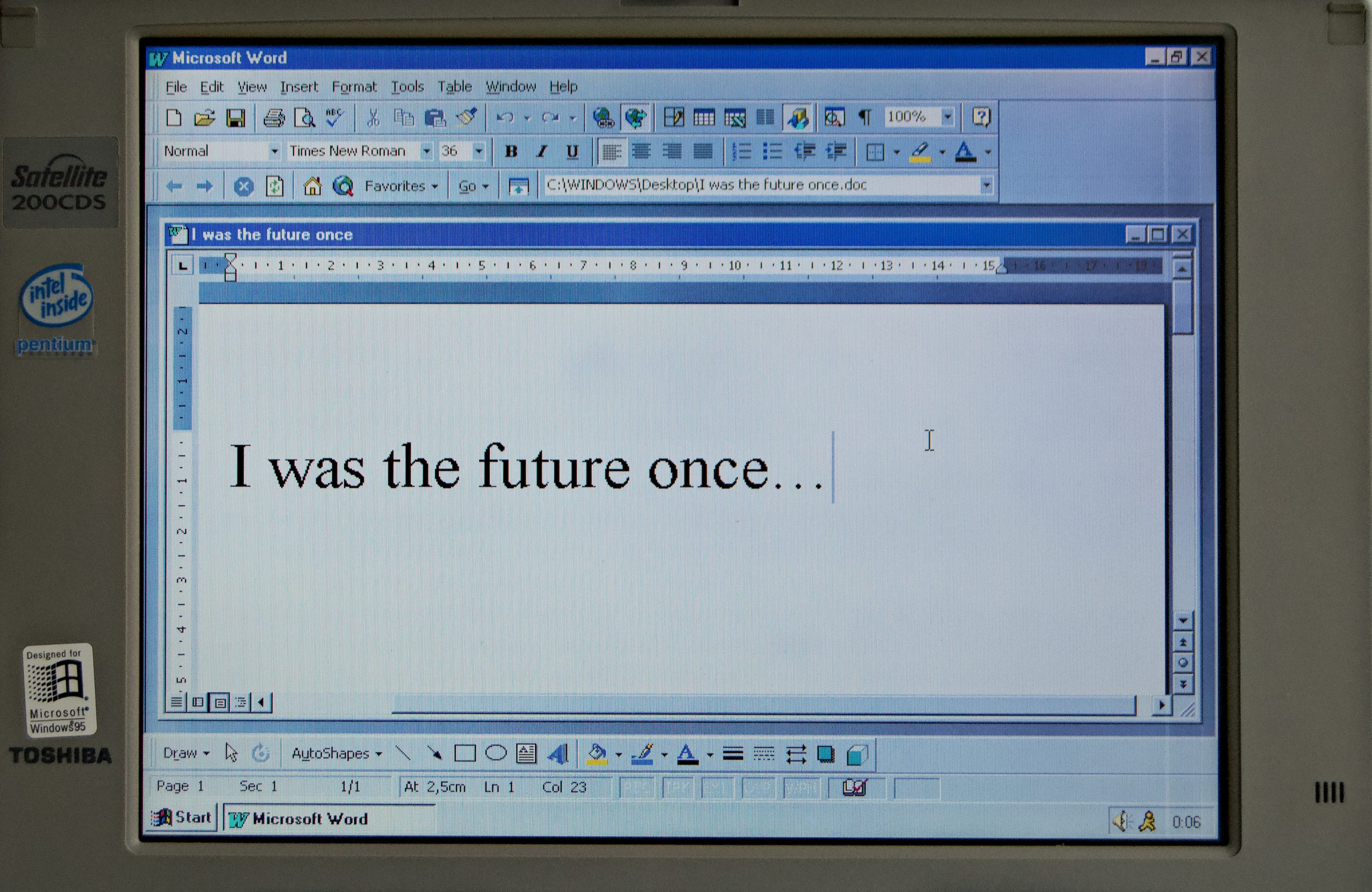
We scraped 500+ rich datasets on spreadsheets to build a fine-tuned custom GPT model that answers advanced spreadsheet questions with 3x more accuracy than regular ChatGPT.
Instant Problem Solving using AI
Typically, most non-technical users feel comfortable working with spreadsheets until they encounter advanced functionalities like creating automations using VBA macros or complex calculations that require formulas. When stuck, the user would either delegate the task to a more experienced individual or ‘Google’ his way out of the problem.
Let’s consider you choose the latter. Now even if you have some prior knowledge of your problem, you would have to navigate through multiple websites or stack-overflow answers before you put together a low-quality solution that you don’t even fully understand.
Oh wait, I forgot about all the time you just wasted consuming content bombarded with ads and click baits. An Excel AI can cut down all that unrequired effort and pump up your efficiency.
Saving time and increasing productivity at work is just a slice of the cake, though.
Re-define how you learn new skills
Imagine, you are a college student studying business who just landed his dream internship at a Finance firm in New York. You aced your interviews, packed your bags, and flew to New York to begin your ideal career journey. But on day 1, your manager hands over an extremely untidy report in Google Sheets and requests you to finish cleaning the remaining 500,000 rows of corporate tax data. You have no place to start, high stakes on your deliverable, and all your dreams come falling down while you stare at all the spreadsheet cells at once.
Luckily, with the advent of technologies like OpenAI’s GPT3, new AI solutions are growing steadily. To build our Excel AI, we’re working tirelessly to bridge this knowledge gap for non-technical users or excel learners. As a result, you can get highly customized responses to your queries, based on your exact use case.
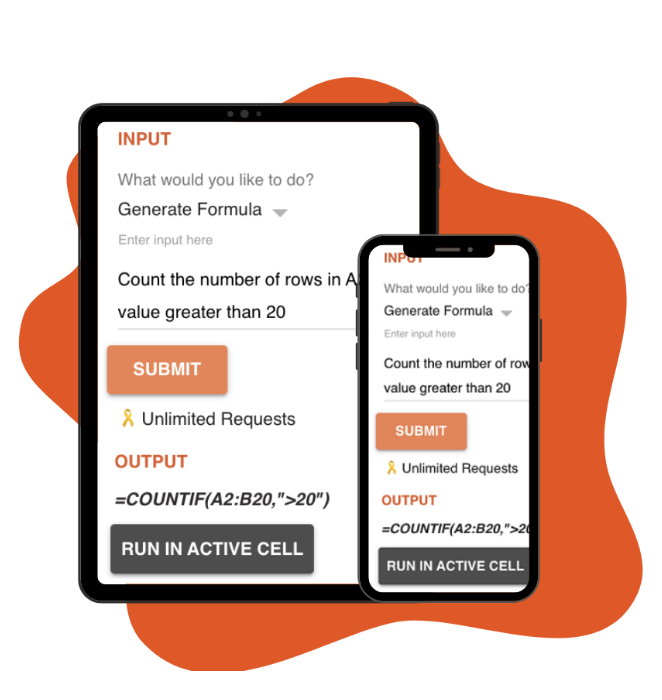
Currently, GPT-powered AI apps like FormulaGenerator can generate instant solutions for spreadsheet users who struggle with problems like
- Coming up with the right excel formulas to achieve a desired result
- Putting together efficient automation using code in AppScript or VBA
- Understanding formulas or scripts written by someone else
But we know that Excel problems aren’t the only ones that need solving. People might need help with:
- Remembering the complex syntax of Regex
- Creating or understanding SQL queries written by other analysts who get paid much higher to do something GPT3 can do in seconds
- Generating dummy data for testing or operational purposes
AI apps are finding niche use cases to solve some of these above-mentioned problems. FormulaGenerator takes a holistic approach to provide a one-stop solution for excel users to equip themselves with the right toolkit required to succeed.
Effective Use Cases
1. AI Excel Formula Generator
The intuitive interface allows you to quickly generate excel formulas by simply entering text Instructions. For example, try entering a description like “Split the text in cell A2 where the ‘/’ symbol appears into two columns” and our Excel AI bot will show you the formula you need to use.
2. AI Excel Formula Explanations
Having trouble understanding your formulas at work or having trouble reading complex formulas?
We have a feature that explains formulas and how to use them so you know how they work. You will get a clear explanation of the formula by simply entering it as input.
For example try typing a formula like “=VLOOKUP(105, A1:E17, 2, False)”
3. AI Excel Code Generator (VBA/App Script) and Regex
Just like the formulas, simply enter what you need to do, and have the generator build a script in the appropriate programming language to help you automate your processes.
For instance, for the query “Add dollar sign to a column of numbers“, our Excel AI bot will show you the exact code.
Generating Regex can be a whole lot simpler with our AI, too. You can try typing in something like “Match string containing AI” and you’ll get your ready-to-use code!
4. SQL Code Generator
Writing SQL queries can be a daunting task, to begin with. Using our SQL builder, professionals can ensure a more confident transition into learning advanced SQL. Just provide your table scheme and question to build the SQL query automatically.
5. AI powered Answers Bot
Search Engines require you to browse multiple websites and get bombarded with ads in order to find a simple answer. Formula Generator will answer your spreadsheet questions like “How to add a drop-down in a cell” by providing step-by-step instructions instantly and accurately.
Free Google Sheets Ad-On
Install the Formula Generator Google Sheets Add-on to maximize your Google Sheets experience where our users directly run generated formulas in their spreadsheets. This Add-on allows users to find answers to all their spreadsheet questions without even leaving their spreadsheet.
Why Choose Formula Generator as your Excel AI Assistant?
Join our community of leading professionals from 12+ countries who are asking excel related questions on our platform daily. At FormulaGenerator, we understand the importance of data analysis and decision-making in today’s fast-paced business environment.
With our free, comprehensive AI tool powered by proprietary fine-tuned models, achievers like you can get way ahead of the crowd by adopting new technologies to make life easier and more productive.
Don’t just take our word for it. Our users love us too!
“It’s made creating VBA macros for my report automations faster than ever before. I’ve been using Formula Generator for the past few weeks and I absolutely love it. “
– Jenny Barker
Financial Analyst
Next time you’re working on a spreadsheet and you’re stuck, give us a try by signing up for FREE!
